NotScripts - The NoScript option for Chrome
Tuesday the 18th of August a Google Chrome plugin called NotScripts was released that makes controlling which JavaScripts, IFrames and plugins run in your browser a whole lot easier. NotScripts is developed by Eric Wong on the Optimal Cycling website.
Before this plugin, you were forced to use the Chrome Option to disable JavaScript, and selectively allow sites to run JavaScripts. However, when you enabled it for a site, everything that that site sent to you was enabled - including potentially harmful third party sites using JavaScript. It is possible to dive into the settings and enable some sites while disabling any malicious websites, but it was far from user friendly. I desperately missed the NoScript from Firefox. So desperately, that in some cases I went back to Firefox to make sure I wouldn’t be exposed to any JavaScripts I didn’t like.

After installing NotScripts, a little pyramid icon appears in your address bar, to the left of the bookmark button. Clicking it shows a list of all the sites that try to run scripts on the page you’re viewing. You can enable them one by one, or temporarily allow scripting globally. When at least one site is enabled, the pyramid now gets a green square over it.
The installation requires you to modify a file deep in the bowls of your computer. The file contains a password used to encrypt the settings from NotScripts, as they are stored in an area accessible by any site you’re visiting. So to prevent tampering with the file, it’s encrypted. I think in later versions this may be controlled with a settings option, to make it user friendlier. Then again, this is a one-time option, so it’s not too invasive.
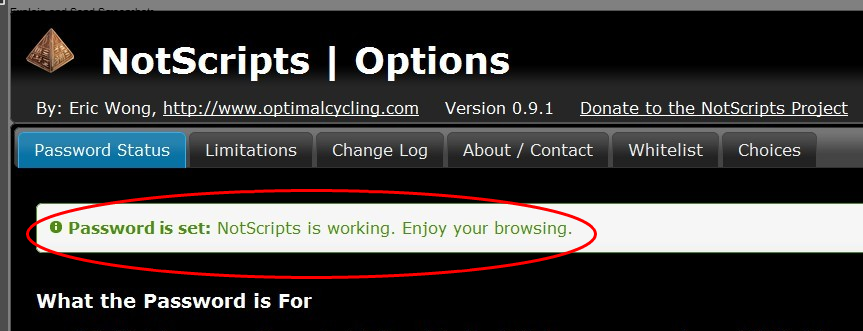
NotScripts is open source and is released under the GNU General Public License v3. Development is continuing (version 0.9.1 was released the 18th, one day after 0.9.0!), and the author is asking for donations to continue development.