Cubicle privacy
So, you’re a software developer, and you’re in a cubicle. You’re on a deadline and deeply engrossed in how the communication driver and the display driver interact with the main program. Then Bill Lumberg comes by to discuss last night’s football game. You just lost track of 5 variables and 2 subroutines, and now need another 30 minutes to get back on track. How do you prevent that?
I run into this problem almost daily (well, not with drivers, but the principal holds true just the same), and came across 3 solutions:
CubeGuard
The easiest solution, yet conveying the message without any doubt: CubeGuard. It is comparable to the crime scene tape, but is set up to be reusable. It fits openings up to 50”, and is available in a large number of standard patterns, and for a surcharge also completely customizable. If you want to send different messages (i.e. “Out to Lunch”, “Working from home” and “Please do not disturb”), you can use the CubeGuard mount and simply replace the message cartridge. One whole set including mounts costs $19.95, and a message cartridge goes for $14.95.
Quartet Workstation Privacy Screen

The Quartet Workstation Privacy Screen goes a step further than the CubeGuard: instead of simply having a message displayed across the entry to the cubicle, it shields the cubicle entrance with a translucent plastic screen. The screen effectively creates a barrier between your cubicle and the outside world, shielding you from people passing by. It comes with a nameplate and a small dry-erase board, that can be used to leave a message for anyone walking by, or provide visitors with a place to leave a message.
The Workstation Privacy Screen comes in a Lightweight version that is 36” wide, and a Premium version that is 38” wide. The Lightweight version is $184.25 and the Premium version is $233.11.
Get a door
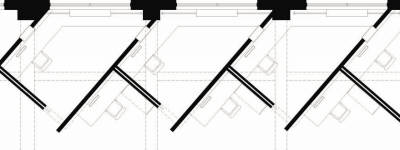
The third option is the best, but also the most expensive option: get a door, and walls that reach all the way up to the ceiling.
Cubicles are not a good setup for a software development environment. The cubicle was set up in the 1960’s, to allow for easy information sharing. In today’s world the problem seems to be oversharing of information. And it doesn’t have to mean that everybody works with the door closed and nobody can see what others are doing. Joel Spolsky from Fog Creek Software describes how their new office combines everything a developer could ask for in the Bionic Office.
You may not have to go that far (although your developers will love you for it!!), but think about the environment they work in and how it can affect their productivity. Any investment will pay off quickly!
