How to disable Hangout and SMS integration
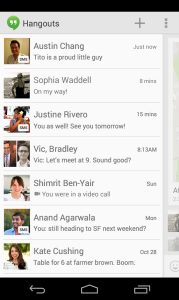
A few weeks ago, Google integrated SMS messaging in Hangouts. I opted in, thinking this would be a good thing - having all messaging in one place.
However, the Motorola Droid Maxx that I’m using has two neat features: a plugin for Chrome called Motorola Connect (allowing me to message from my computer keyboard), and more importantly, an app called Motorola Assist, which allows it to detect when I’m driving and read incoming messages aloud.
Especially the option to have my phone read incoming messages to me was useful, and was now missing. But luckily it’s fairly simple to disable the SMS/Hangout integration:
- Open up Google Hangouts
- Make sure you’re on the “main” hangout screen. This is the one showing all your conversations, and a plus sign to add a new hangout
- Tap on the Hamburger Menu (three lines or dots, most of the time in the top right of the app), and select Settings
- Select SMS from the Settings menu
- In the General section, there is an option Turn on SMS. Uncheck that.
I think it is a good idea to combine Hangouts and SMS messages. But there are some drawbacks. And the integration apparently is limited to the phone: I don't see the SMS messages show up in a Hangout on the computer.